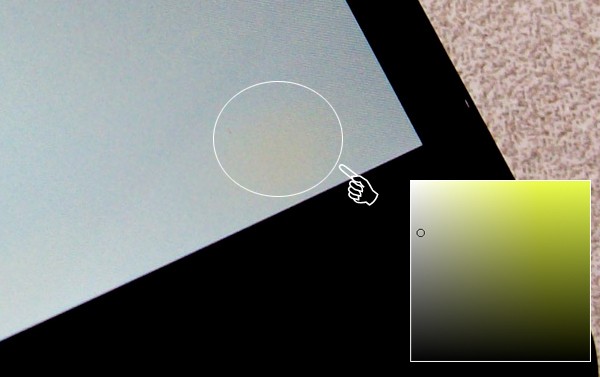Modern owners of equipment, in particular smartphones, very often have a problem in the form of white or yellow spots appearing on the display of the gadget. This problem is particularly relevant among people who own inexpensive phones. As the statistics show, similar traces on the smartphone screen can appear already in half a year, after the acquisition of the smartphone. Most are interested in the question: how to remove the yellow spot from the display of your favorite mobile phone? In order to eliminate this problem, it is necessary to determine the cause of its occurrence. Let's do it together.
Causes of yellow spots on the smartphone display
Experts are convinced that there are only a few factors that can provoke such problems. We will deal with each separately.
Moisture
Moisture is one of the most popular causes of yellow and white spots or streaks under the display of a smartphone. The backlight of the LCD screen includes light bulbs, several films and an inverter.LEDs direct their light to the side of the phone, and the films distribute it across the screen, creating a uniform glow. If there is water between the layers of the film, they begin to stick together, because of this the light is distorted and a noticeable trace appears in the form of a spot. This problem does not apply to phones with AMOLED-displays, since there is a completely different structure and a drop of water will not create visible problems.
Important! In the case of moisture under the screen spot has an irregular shape and is characterized by high brightness. Changing the viewing angle you can see that the spot changes its shape or becomes completely invisible.
LED backlight problems
Another reason for the appearance of yellow spots on the smartphone screen is the failure of the LEDs. If at least one of them is not functioning, then a small but noticeable yellow spot will appear on the display of the gadget.
Overheating
Also, the cause of unpleasant stains in the form of stains may be overheating of the phone, which is possible in cases where the manufacturer did not install a heat sink or made a mistake during its installation. The area where the temperature exceeds the permissible, the films will begin to deform (change shape). After cooling, stains may appear, which are not so easy to remove.
Important! The spots on the smartphone screen from overheating have a yellow color, their hue depends on which part of the screen the stain is. For example, at the edges of the screen spots will be lighter, but in the center the opposite. However, all the spots caused by overheating gradually darken, becoming dark yellow.
Manufacturing defects
No less relevant is the problem with yellow spots, resulting from poor-quality assembly equipment. The effect is similar to what appears from the ingress of water under the display. Such a result in the form of spots is possible if the master mistakenly chose the length of the screws. They, pressing against the films, squeeze them with each other, as a result of which the screen shows round yellow spots, the shape of which from the viewing angle remains unchanged. If it is established that the problem is in this, then it is better to replace the smartphone by buying better and more expensive equipment.
Battery swell
The final problem that can be encountered is battery swelling. The battery is of great importance for a tablet or smartphone, so in case of swelling, the battery must be urgently removed and replaced with a new one.
Important! Repairing the backlight is an expensive and painstaking process, so most experts advise you not to risk it, but to change the screen module.
How to remove yellow spots from the phone screen?
Depending on what caused the formation of yellow spots on the gadget display, there are several methods to eliminate this problem.
Note! Without special skills in the repair of equipment, in particular mobile phones, it is not recommended to carry out independent repairs. Such an action can be dangerous not only for the smartphone, but also for the person.
The main methods for combating yellow spots on the smartphone screen:
- Replace the battery (in case of swelling).
- Apply ice to the screen in the place where the yellow trail appears.
- Cover the inside of the plastic with a special cooling solution.
- Replace the temperature sensor.
- Update the gadget firmware.
- Replace display module (extreme case, but most effective).
Important! To identify the causes of the problem and how to solve it, it is better to contact the service center. Only here they can give a guarantee for repairs and carry out it with high quality, because a qualified master is able not only to eliminate the defect, but also tells about the reasons for its occurrence.
Software to remove stains from the screen
You can remove yellow or white spots from the display by installing a special mobile application called - Dead pixel detect fix. You can download the program from the Play market absolutely free. Typically, this application is used even during the purchase of the phone, if its screen has questionable spots or traces.If the yellow spots appeared after a while, then you need to download and install the application, and after launching it, press the “Fix” button. By the morning all the defects of the display will disappear, it is only important to connect the phone to the charger.
Cleaning the touch screen
Many do not know about it, but the screen of the smartphone needs constant, and most importantly, proper care. Thus, you can not only preserve the presentation, but also extend the life of the gadget. The procedure for cleaning the sensor:
- Using microfiber, remove visible dirt and dust.
- Before cleaning the display, you need to read the instructions for the phone, usually there describe this process, specifying what and how best to remove pollution.
- While cleaning the display, the phone must be turned off.
- It is best to use special tools - wipes for touch screens and polishes.
- Liquid means is better to put on the fabric, not the screen.
Recommendations for the proper operation of the smartphone
You can extend the life of a mobile phone, if you follow the advice of experts on the proper use of the gadget. The list of simple but important recommendations includes the following items:
- The purchase of a waterproof protective cover - will prevent chipping and scratching, the ingress of liquid on the display or case.
- Purchase of shockproof glass or protective film - save from scratches and mechanical damage.
- The smartphone can not be carried in the same pocket with a trifle or keys.
- Observance of temperature. As you know, smart phones are very afraid of cold, often reboot and quickly discharge.
Important! If the phone was in the cold, then you can not immediately put on charging. By doing this immediately, you can break the phone, causing a short circuit due to condensation formed on the smartphone chip. To avoid such problems, it is better to put the phone aside on returning home, letting it warm up to room temperature.